Free E-Guide for Creating an Impressive LinkedIn Profile
Are you ready to take your LinkedIn profile and personal brand to a higher level?
Yes? Please download Robin’s updated E-Guide! It is free for her newsletter subscribers — just register below and you’ll have immediate access.
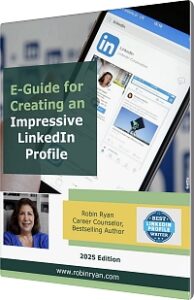
Your LinkedIn presence is so important to your personal brand, which guides how employers, colleagues, customers, and business associates perceive you.
Updated for 2025, Robin’s E-Guide outlines everything step-by-step that you need to do to develop a profile for making yourself stand out and get discovered on LinkedIn.
Based on Robin’s most important LinkedIn articles originally published on her Forbes.com column, her E-Guide content includes:
- Is Your LinkedIn Profile Impressive? Take This Test to Find Out
- LinkedIn Photo Tips to Look Your Best
- Add a LinkedIn Background Photo to Distinguish Yourself
- How to Write a LinkedIn HEADLINE That Gets You Noticed
- Write a Powerful LinkedIn “About” Section
- How To Write an Impressive LinkedIn Work Experience Section
- How to Complete the Skills Section
- An Easy Way to Get Impressive LinkedIn Recommendations
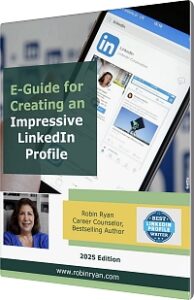
Your LinkedIn presence is so important to your personal brand, which guides how employers, colleagues, customers, and business associates perceive you.
Updated for 2025, Robin’s E-Guide outlines everything step-by-step that you need to do to develop a profile for making yourself stand out and get discovered on LinkedIn.
Based on Robin’s most important LinkedIn articles originally published on her Forbes.com column, her E-Guide content includes:
- Is Your LinkedIn Profile Impressive? Take This Test to Find Out
- LinkedIn Photo Tips to Look Your Best
- Add a LinkedIn Background Photo to Distinguish Yourself
- How to Write a LinkedIn HEADLINE That Gets You Noticed
- Write a Powerful LinkedIn “About” Section
- How To Write an Impressive LinkedIn Work Experience Section
- How to Complete the Skills Section
- An Easy Way to Get Impressive LinkedIn Recommendations
