
“It’s astounding how many people have a really poor photo of themselves on LinkedIn. It is so unprofessional,” said Sophia, an HR Specialist I had a recent discussion with.
“I see so many people who pick any old picture to put up. I guess they don’t see themselves like we view that image. It should be the best picture of themselves. Instead, it comes from a group shot, dressed inappropriately, looking old or immature, often from some sporting event or party. Photos are blurry or a poor resolution. Some people do not have an image at all. You won’t impress anyone — employers, bosses, clients, and prospective customers — if you give off the wrong impression because you posted a lousy photo of yourself,” this HR Specialist stated, who has reviewed hundreds of LinkedIn profiles.
There sure are some pretty terrible pictures on LinkedIn. It sends the wrong message to anyone who views your profile. Here are just a few to illustrate that these pictures do not work as part of your career management:

Here is a before and after shot:

Should you invest in a professional photoshoot? I don’t advise my clients to invest in a professional photoshoot as it is an expensive option. With the capabilities we have on smartphones or friends who love photography with fancy cameras, you can get a perfect photo. If you are choosing from ones, you already have, be very selective. It needs to be recent enough so that people recognize you when they see you in an interview or meeting situation, so less than two years old. For a lot of readers, that means they need a NEW picture.
Here are two mature workers who posted a fabulous recent photo.
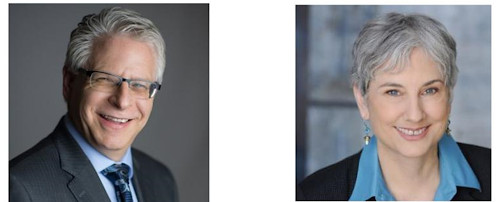
Here are my LinkedIn photo recommendations. Your goal is to post a smiling, warm, engaging picture of yourself.
HEADSHOT ONLY: Nothing else should be in the picture but your head, neck, and possibly the top of your shoulders. No far away shots of you, so we can’t see your face. Look straight at the camera or turn your head slightly into the LinkedIn profile so when others are viewing it, the direction is to your right. Skip side view shots. People want to see you, so look at the camera.
BE IN FOCUS: Don’t use a filter or mess around in Photoshop to soften the image too much. You want a sharp picture where we see your eyes. If you wear glasses, watch out for glare on the lens. You want to ensure that your eyes are clearly visible with a bit of sparkle in them you get when you are happy and smiling.
Ready to up your LinkedIn game?
ATTIRE: To convey the right professional image, choose your outfit carefully.
For men, the formal business suit and tie is not seen much on LinkedIn so unless that is your daily work attire, relax the dress a bit. Options to choose from: plain colored (no stripes) dress shirt open with suit jacket works very well for a classy look; dress shirt and tie; or just a collared dress shirt. No casual shirts, Hawaiian or golf looks, certainly no t-shirts.
For women: Plain solid color outfit works best. Wear a solid color you look great in. A dress, jacket, sweater, or blouse is fine. Avoid wearing anything that is sleeveless or too revealing. No prints, plaids, or stripes as they are too distracting. Makeup applied well will help you look better. Test the lipstick to ensure that it is not too stark – no reds, softer pinks, and corals are better choices.
SMILE: You must come across as friendly, warm, and engaging. Show some enthusiasm for life. We need to see a twinkle in your eye — a zest for life. A warm, friendly smile will make you look accessible and encourage others to want to connect with you.
LIGHTING: Everyone looks better in good lighting. Warning: Your picture will make you look older and less attractive without great lighting. Indoor light, especially home or office lighting, can be the worst selection as it is often harsh and uneven. Natural light standing back from a window usually works well. Ensure you balance the lighting so your face is fully lit from all sides. Try taking your photo outside. Pro photographers recommend the best time to take a picture is on a cloudy overcast day.
BACKGROUND: It’s essential that you have a plain background behind you. So many photos on LinkedIn have a busy background and look so distracting. Nothing should take away from YOU.
Let the world see the best you possible. Your connections and recruiters all want to see your warm, inviting face when they get to your profile page. Be sure that is what they find.
This article originally appeared in Forbes.com.


